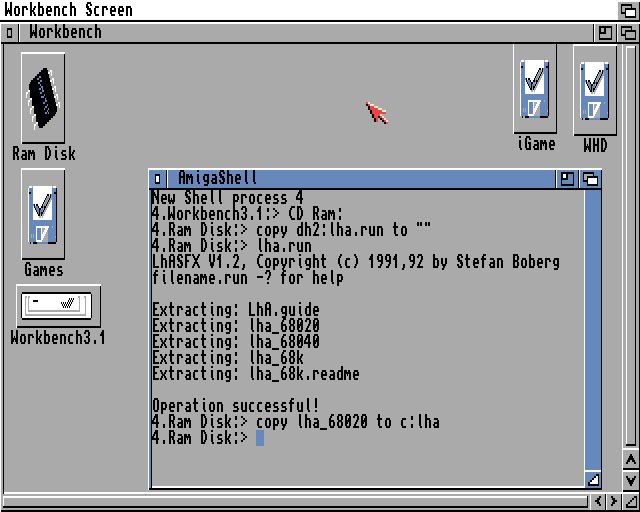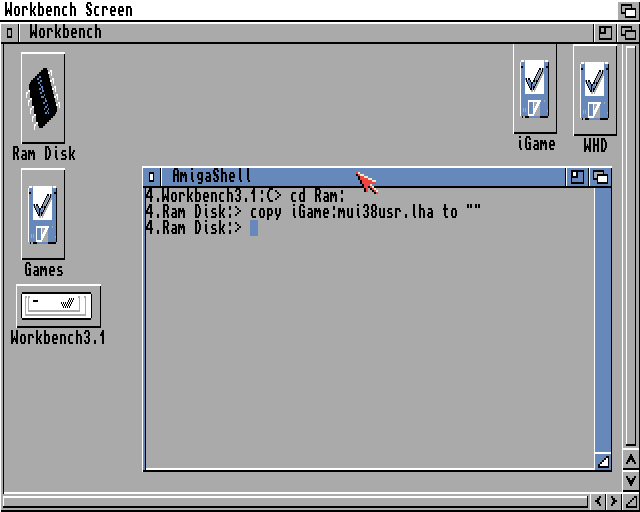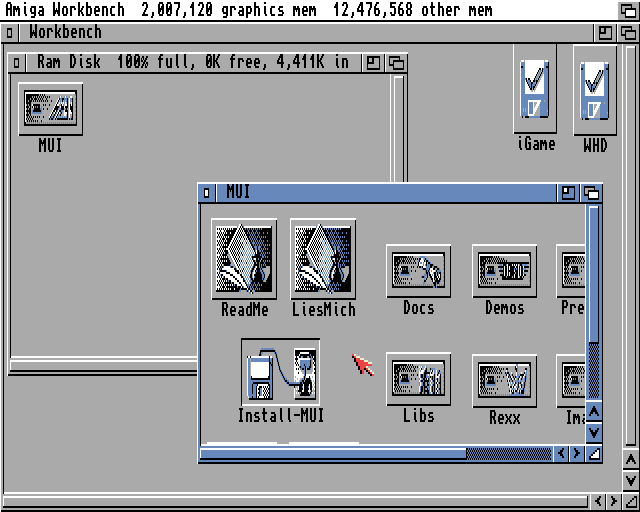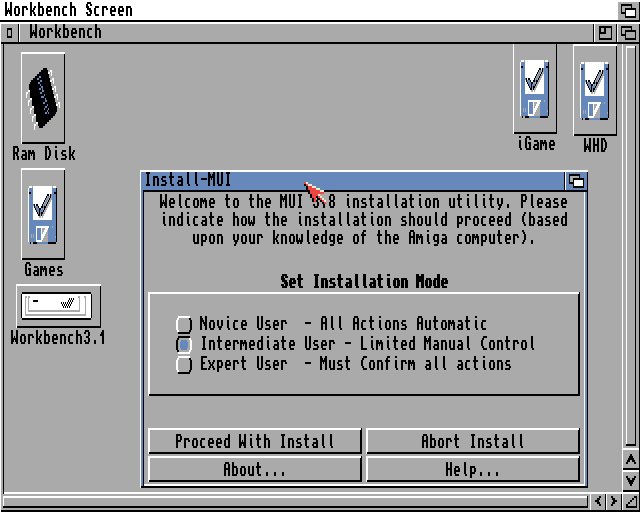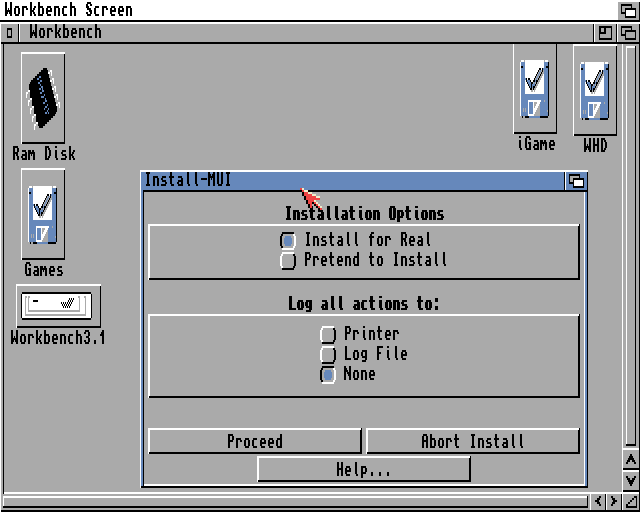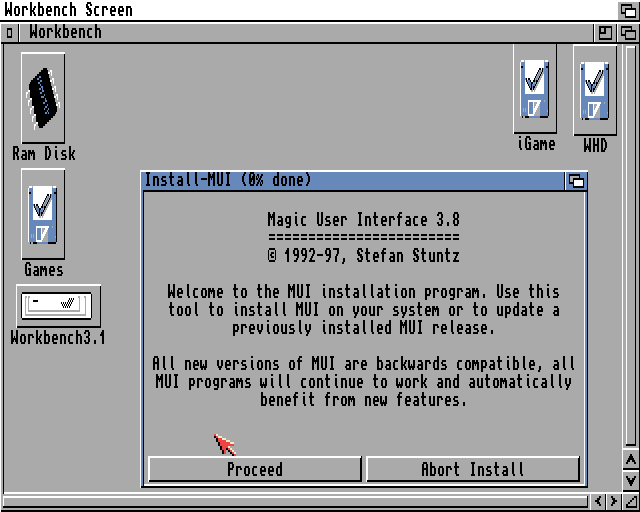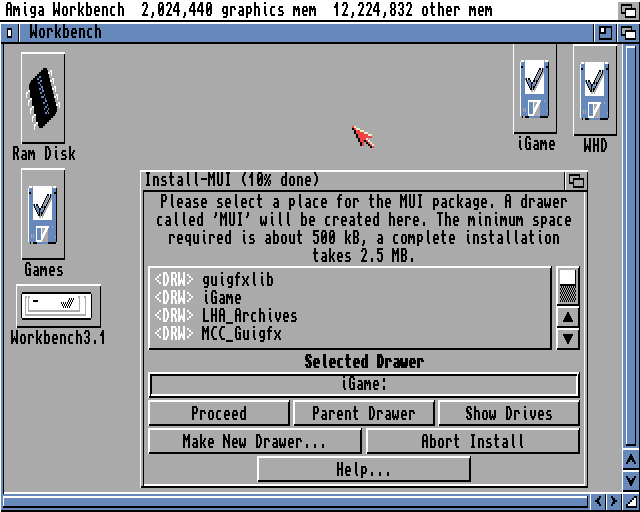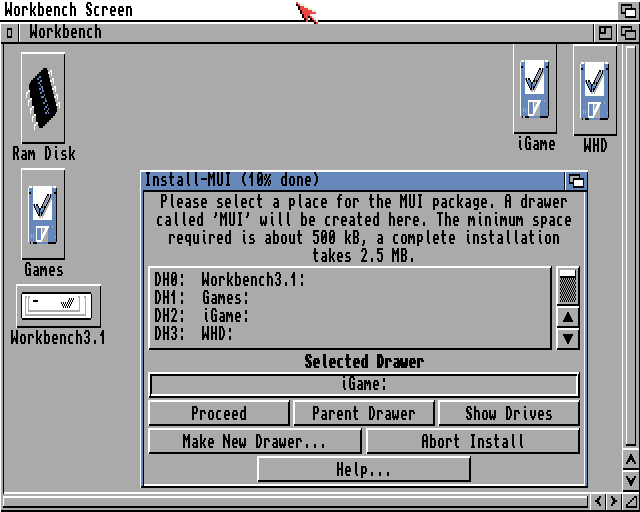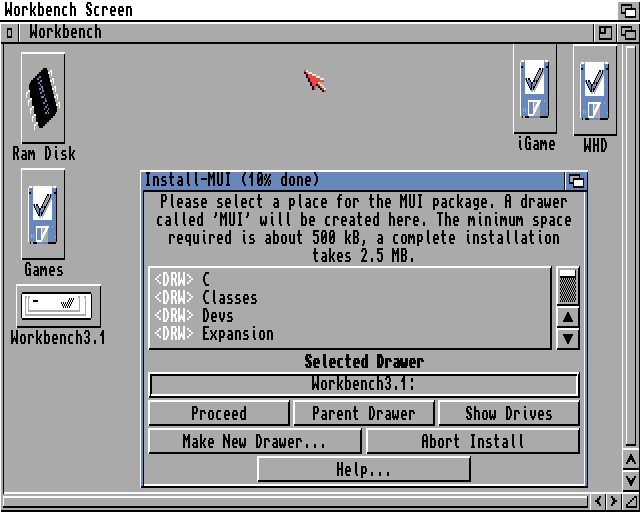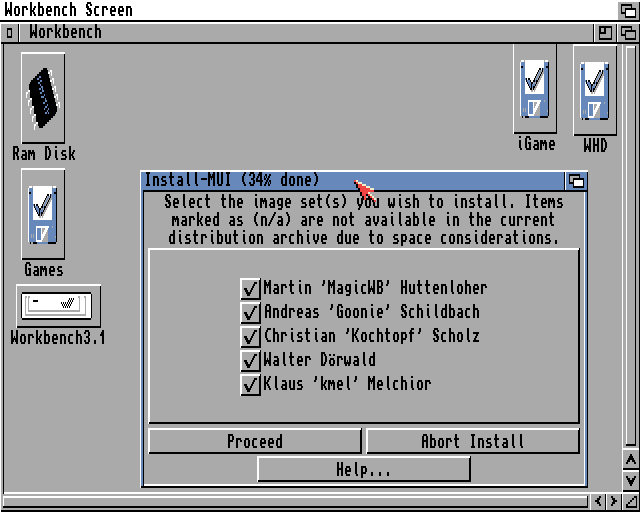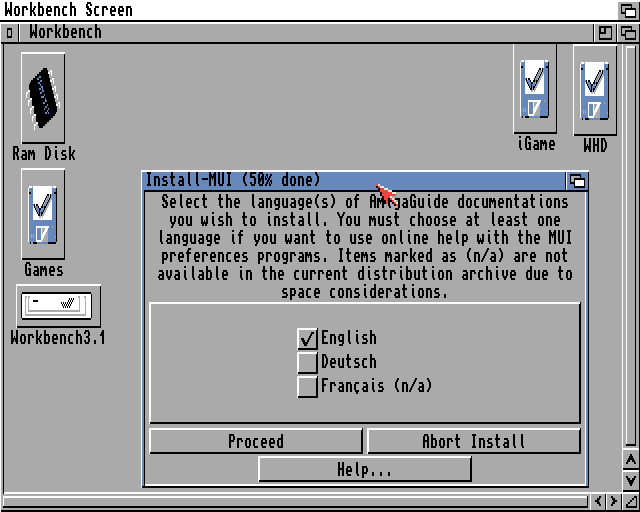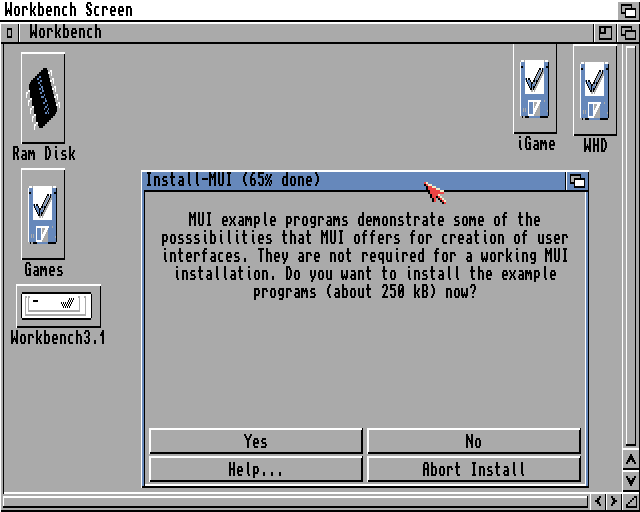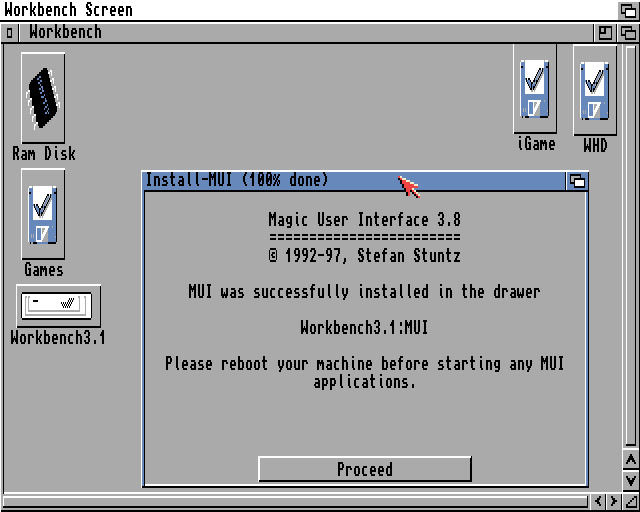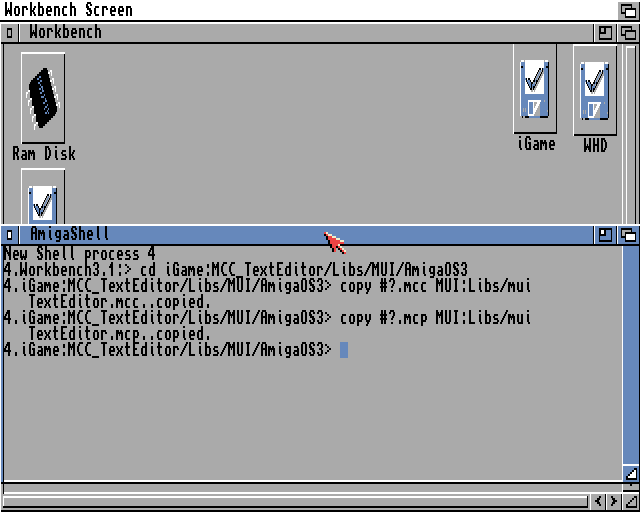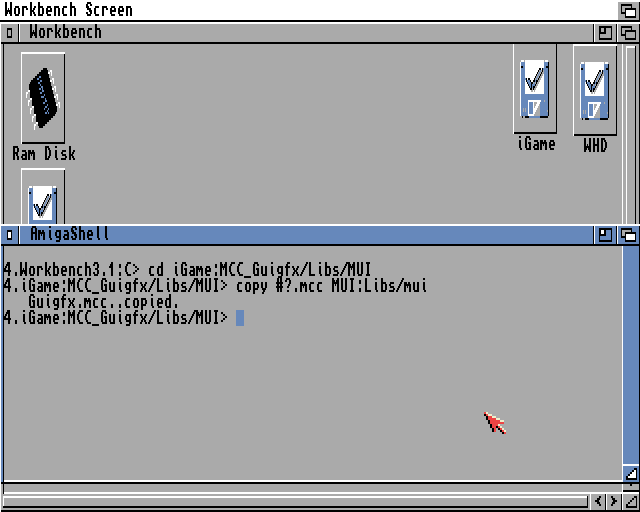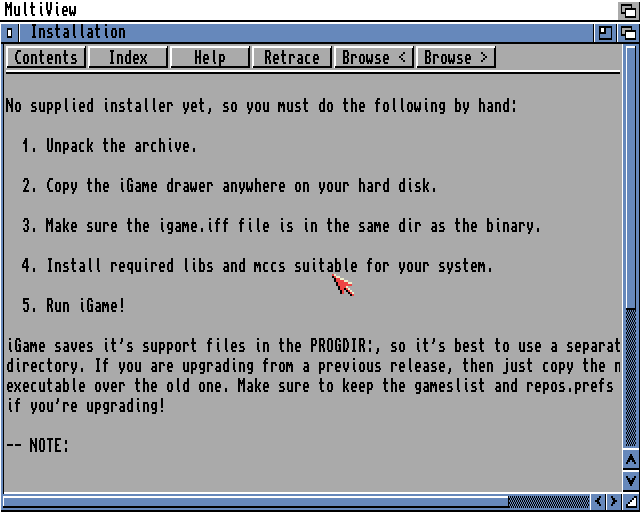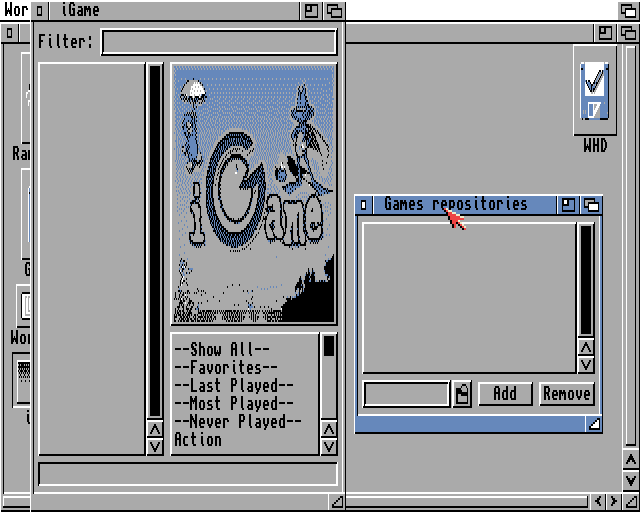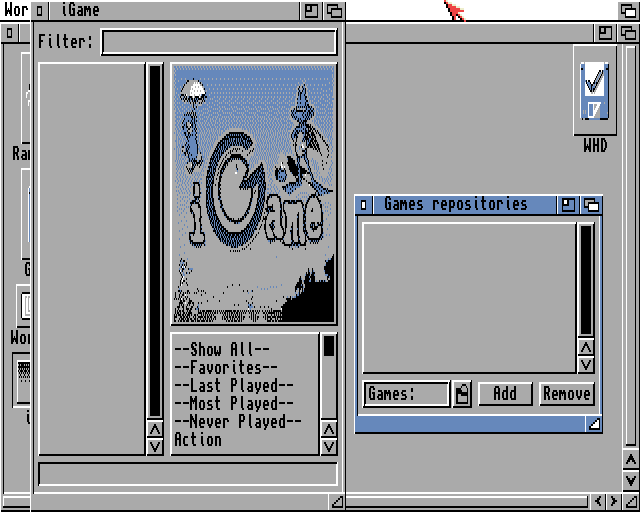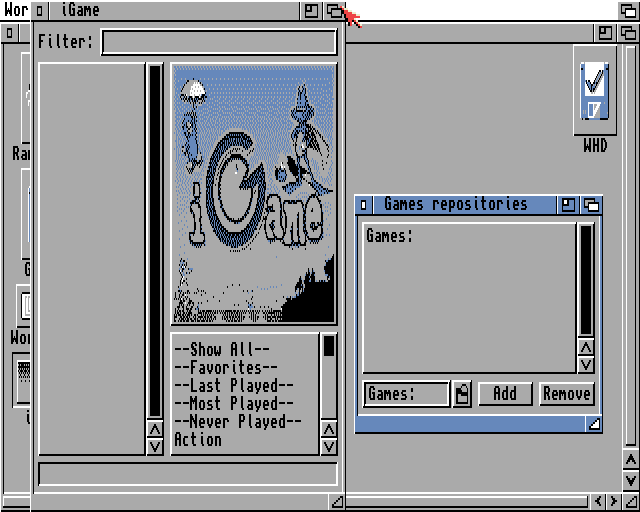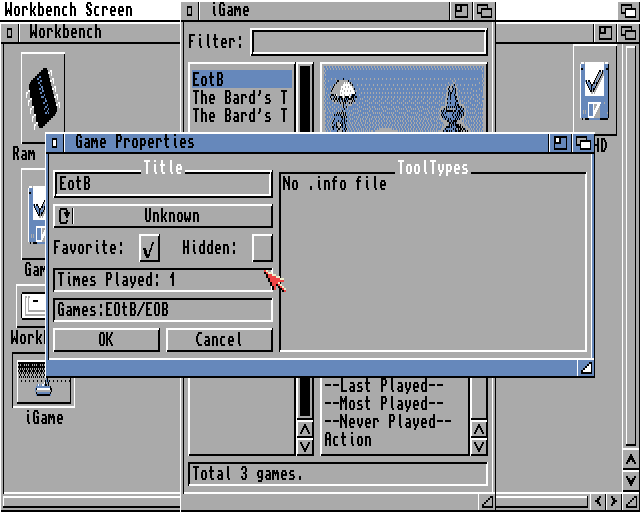|
Installing iGame By Jerry Gray Why iGameInstalling a lot of games using WHDLoad on your Amiga can become difficult to organize. Front End products like iGame make it easier to find and manage large quantities of content. The iGame website ( http://winterland.no-ip.org/igame/index.html ) the guide describes the product best.
iGame is a MUI based frontend for launching and managing whdload games.
Features include: VersionsThis guide was written using the following versions. Note: guigfx.lha contains the guigfx.mcc AND guigfx.library AND render.library. I used the files from this archive rather than downloading individual .library files out of concern of version conflicts, assuming the archive is a complete, compatible package. Note: I started with MUI v5-20190108r6341, muidev.de but found 3.8 was the latest by the original developer. I used a 3.8 package from AmiNet (because a lot of the official mirrors seemed to be down). For some reason the 3.8 version will not extract on my windows machine. I have to extract it on an Amiga for the extraction to successfully complete.
Notes about my processI installed this on an Emulated A3000 using Amiga forever. To install on a real classic machine you will need to download and/or create media appropriate to your situation.
Prerequisiteswhdload, must be already installedLHA, - check in C directory and skip LHA install section if LHA is installed Download LHA from AmiNet lha.run http://aminet.net/package/util/arc/lha#contents Copy lha.run - to the Ram: using shell - CD Ram: Run the self extracting archive (LHA.RUN ) copy the appropriate lha version for your CPU to c: and rename to lha in the process. Move the LHA guide to a doc folder of your preference for reference to use LHA. Now that lha is in c delete all lha files from RAM: Note: MS Dos does not support all the feature of Amiga dos so MS dos will not extract some Amiga lha files.
MUIThe major prerequisite for iGame is the Magic User Interface and the download can be found at https://muidev.de/ If you do not know if MUI is already installed check your s startup files. MUI is a shareware program, so in order to use it beyond the trial period you need to register it and get a key. The site to register is www.sasg.com and the cost is currently $25. Using Shell Copy mui38usr.lha to the Ram drive
Extract the archive
> Double click on Install-MUI
> Click on “Proceed with Install”
> Click on “Proceed”
> Click on “Proceed”
I installed MUI on my Workbench drive.
> Click on DH0: Workbench3.1:
>
Click on “Proceed”
> Click on “Proceed”
> Click on “Proceed”
I’m not planning on developing MUI interfaces on this workstation, so I passed on this option.
Success.
>
Click on “Proceed” Register the MUI installationCopy the mui.key file to s: and reboot. To register the MUI installation you will need a key file. You can purchase one from http://www.sasg.com/mui/ and Stefan Stuntz will send you a key file. I have my key file on my iGame drive with the other files and dependencies. > cd s:
TextEditor.mcc Manual InstallationI have a copy of the extracted archive copied to my iGame drive for installation. > cd iGame:MCC_TextEditor/Libs/MUI/AmigaOS3 copy all .mcc and .mcp files found in that directory to the global MUI:Libs/mui/ directory on your system partition: > copy #?.mcc MUI:Libs/mui/ > copy #?.mcp MUI:Libs/mui/ > restart to enjoy the new version (I’ll restart after coping all the following files)
guigfx.mcc Manual InstallationI have a copy of the extracted archive guigfx.lha copied to my iGame drive for installation.> cd iGame:MCC_Guigfx/Libs/MUI/ copy Guigfx.mcc file found in that directory to the global MUI:Libs/mui/ directory on your system partition: > copy #?.mcc MUI:Libs/mui/
Install guigfx.library and render.library from Guigfx.mcc packageI have a copy of the extracted archive guigfx.lha copied to my iGame drive for installation. Install iGameIgame has no installer. Open the iGame.guide and click on Installation to get the instructions below.
Create an iGame destination folder. Note: I put this on the WorkBench drive so iGame is easy to find. I am concerned that it will be hard to find/manage if I install it in the Games drive where I plan on installing hundreds of games. Open Shell (Opens to my Workbench drive) Make iGame Easily AccessibleOptional: The iGame volume is no longer needed to install or run iGame so we remove that volume from the emulator Setup iGame with your WHDLoad GamesFirst you will want to: Setting up a repositoryYou need to tell iGame where your games are installed. They call this a repository and you can setup one or multiple repositories depending on where you installed your WHDLoad games. In my WHDLoad setup, I installed everything in a Games drive so I only need one repository.
In the Games repositories window that opens you will click on the folder icon to browse to a location you have WHDLoad games installed. In my case, I had to navigate up the parent path several times to reveal my drives and select the Games: drive.
Now I only need to click the Add button to add that drive as a repository to iGame.
I can now close the Games repositories window. Scanning for GamesNow that iGame knows where the games should be, you can tell it to look for games in your repositories and add them to the menu. This can take a long time if you have a large number of games. > Right click in iGame to bring up the Menu Manually adding a Game> Right click in iGame to bring up the Menu > Under the Actions menu > Add non-whdload game
> Type in a name for the Title > Click on the folder icon to locate the game. You need to go into the game folder and locate the main game file or this won’t work. > Click on the OK button to add the game to the menu Playing a GameThis is the easy part. Just click on the game in the Menu and enjoy! iGame tracks the number of times you play a game for you.
|